Convert Photo to Painting
Upload an image, choose a medium or style, and AI will create a tailored artwork for you.
1. Upload Photo
Click or drag to upload photo
Supports JPG, PNG, WebP formats, max 10MB
2. Select Medium
Pick a medium to anchor texture and technique. You can skip this if you only want a stylistic direction.
3. Select Style
Choose an art movement to set mood and storytelling. Combine with a medium for a full prompt.
4. Prompt Template
The prompt updates automatically as you choose a medium or style. It is locked to keep the Explorer taxonomy aligned with generation results.
A Cubism painting created in Poster Color techniquePrompt is read-only. Adjust the selections above to refine it.
5. Painting Size
Pick the canvas shape you want.
6. Painting Resolution
Choose the image_resolution (1K, 2K, 4K) to balance render speed and detail.
Each painting uses 2 credits.
Generated Result
Generated result will appear here
Upload image and select style, then click generate
Painting Examples
Preview the combinations you can generate in seconds.
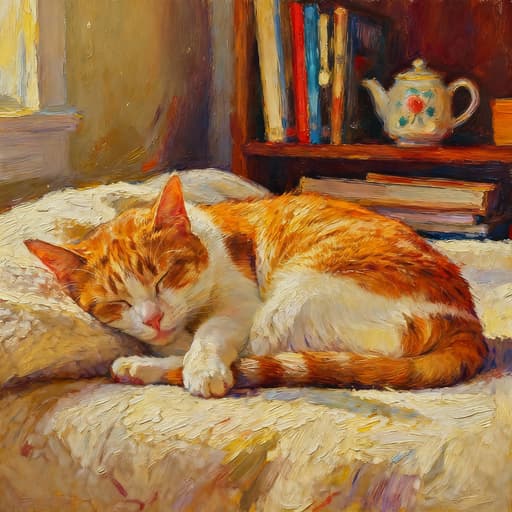 Oil Painting
Oil Painting Watercolor
Watercolor Pencil Sketch
Pencil Sketch Line Art
Line Art Coloring Page
Coloring Page Illustration
Illustration Pop Art
Pop Art Abstract Art
Abstract Art Ghibli Style
Ghibli Style